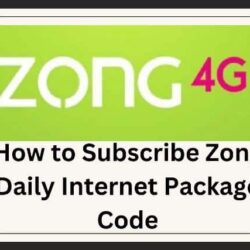In This Post, We will tell you how to get Telenor Tax Certificate 2023 Online by Sitting At home. Also, After reading the post, you will be able to download the Withholding Tax certificate year to year or according to your need. There are multiple ways to check & Save & Download Telenor Tax Certificate Online via Official Website, Telenor App.
Telenor Tax Certificate 2023

How To Get Telenor Tax Certificate?
You can get a tax certificate very easily but the procedure is a little different from Jazz, Ufone, PTCL, Zong. All Mentioned Companies offer facilities to their customers to check or Download their Tax Certificate Online website or Via Mobile App. But In case of Telenor, this is different from others.
Telenor offers you Multiple Options to Check your tax certificate.
Through Telenor Helpline /Chat
This is best easy method to check tax certificate for Download. You can call 345 Helpline Number and ask for your tax Certificate for your required duration. Over their Official website, you can chat with Customer Care Representatives and told them that you need tax certificate. The Call Center representatives ask for which financial year certificate you need. After sending your all details, they will provide your Certificate to download.
Before all of this, they ask for these mentioned below documents.
- Email Address
- Scanned Images of your CNIC Card both Sizes
- Telenor Number
- Financial year – For Example 2021 2022
Through your Personal Official Email
This is another superb option to check your tax certificate online. But doing this, you send your scanned documents Copy through Email to Telenor’s Official email. First of all, you scanned both sides of ID Card, Relevant Mobile Number, and required fiscal year.
You need some documents to get tax certificate via email.
- Scanned Your CNIC Card from both sides.
- Tax Certificate Year
- Your Telenor Number
- Email Address where you wants to received your Telenor Tax Certificate
You can send all documents to telenor345@telenor.com.pk.
How Can I Get Tax Certificate From Telenor App?
To Get Tax Certificate From Telenor App, you may need to Download My Telenor App from Google Play Store, After download and Install with your Telenor Number, you can obtained your Telenor Tax Certificate Online after following some easy steps.
Discover more from Saari News
Subscribe to get the latest posts sent to your email.