A Day Before, I write a Post on Zong Tax Certificate, In That post, you can check how to download the view tax certificate of Zong. Now, in this post, I will tell you How to download Jazz Tax Certificate Online.
Jazz is Pakistan’s No.1 3G and 4G Provider Company in Pakistan with 6 Crore Prepaid and postpaid customers. Their services and product are great and also Jazz Helpline is available 24/7 a day to help their customers to resolve their issues regarding services and products.

How to Get your Jazz Tax Certificate Online?
There are 3 ways which help you to download Mobilink Tax Certificate on your Mobile Laptop, or PC.
With this Tricky Method, you can get an online Tax certificate with Whatsapp.
- Add this Number 0300-3008000 in your Contact List to Shown on Whatsapp
- Send HI Message on Whatsapp on above-mentioned Number
- You will receive a message from Jazz asking you to select, then you choose 7 Numbers from this list that dedicated Tax Certificate.
- You will reply to the message with 7
- The process is completed and you will receive your tax Certificate within minutes.
With Jazz World App, you can also download your app within seconds from App.
- First of all, download Jazz World App from Google Play Store.
- After downloading the app, Install, it and signup with your Gmail ID.
- Now, Tap the Right Corner on the Jazz app Home Screen.
- then Go to Support Option
- Select the Tax Certificate Option
- Again select the year in which you need to download the tax certificate
- Done! Your Jazz Tax Certificate will start downloading
Download Mobilink Tax Certificate via SMS
Yes, you can download your tax certificate via SMS. the process is very simple.
For Prepaid User, dial *444# and follow the Instruction for Tax Certificate
For Postpaid User, Dial *446# and get your Jazz tax certificate.
Why do I need a Jazz Tax Deduction Certificate?
The Jazz Tax Deduction Certificate is essential for several reasons:
- Tax Filing: It helps individuals accurately report their income and tax deductions when filing their tax returns.
- Record-Keeping: The certificate serves as a record of the tax deductions made by Jazz, assisting in maintaining comprehensive financial records.
- Verification: It acts as proof of tax payments, which may be required for various financial transactions or legal purposes.
How can I obtain my Jazz Tax Deduction Certificate?
You can obtain your Jazz Tax Deduction Certificate through various methods:
- Official Jazz Website: Visit the official Jazz website, enter your details, and download the Jazz Tax certificate.
- WhatsApp: Send a request to the official Jazz helpline on WhatsApp, follow the prompts, and receive the certificate via the chat.
- SMS: Send an SMS with specific keywords to a designated number, and you will receive a link to download the Jazz Tax certificate.
Can I request the certificate for previous years?
The process may vary, but generally, tax deduction certificates are issued for the current financial year. It’s recommended to reach out to Jazz’s official customer support for more information on obtaining Jazz Tax certificate for previous years.
What information do I need to provide to obtain the certificate?
When obtaining your Jazz Tax Certificate, you will likely need to provide your CNIC (Computerized National Identity Card) number, your Jazz mobile number, and the relevant tax year (such as 2021).
Is there a fee for obtaining the Jazz Tax Deduction Certificate?
Generally, there shouldn’t be a fee for obtaining the Jazz Tax Deduction Certificate. However, it’s advisable to verify this information with Jazz’s official sources or customer support.
How long does it take to receive the certificate?
The time it takes to receive the Jazz Tax Certificate depends on the method you choose. Via the official website, WhatsApp, or SMS, the process is usually quick and automated, allowing you to obtain the certificate promptly.
Q8: Can I use the Jazz Tax Deduction Certificate as an official document?
Yes, the Jazz Tax Deduction Certificate is an official document provided by Jazz, and it can be used as proof of tax deductions for various financial and legal purposes.
Q9: What if I encounter issues while trying to obtain the certificate?
If you encounter any issues while trying to obtain your Jazz Tax Deduction Certificate, it’s recommended to reach out to Jazz’s official customer support. They can provide assistance and guide you through the process.
Q10: Is my personal information secure during the certificate retrieval process?
Yes, Jazz takes data security seriously. The information you provide during the certificate retrieval process is typically used solely for verification purposes, and proper security measures are in place to protect your data.
Remember, this FAQ is meant to provide general information. For the most accurate and up-to-date information, refer to Jazz’s official sources or contact their customer support.
Frequently Asked Questions
What is a Jazz Tax Deduction Certificate?
A1: The Jazz Tax Deduction Certificate is an official document that provides information about the amount of tax deducted from an individual’s income by Jazz, a prominent telecommunications company in Pakistan. It serves as proof of tax deductions made during a specific financial year.
Discover more from Saari News
Subscribe to get the latest posts sent to your email.


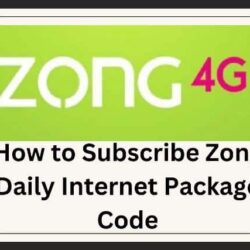





Comments are closed.