If you want to Check Gepco Online and download a copy of the Previous Month, congratulations! You are in the Right Place. I will tell you everything about How to Download Gepco Online Bill Duplicate Copy. You Must know that GEPCO Distribution company works Under WAPDA (Water and Power Development Authority).
Gepco Online Bill Check
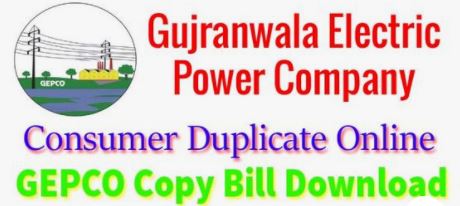
Read Also: IESCO Online Bill Check
About GEPCO
Gujranwala Electric Power Company is a Distribution Company of Wapda, which was established on 25th April 1998. The Distribution Company covers the Major Cities of Punjab. They are also responsible for Maintenance and Electric Supplies in the following cities.
- Hafizabad
- Gujranwala
- Sialkot
- Naroowal
- Gujrat
- Mandi Bahaudin
How to Check GEPCO electricity bills online?
Yes, you can check Wapda bills online through the reference number. Find the 14 reference number on the left side of the Gepco bill. The reference number will be shown on the third left row of the Gepco electricity bill. If you are still confused about how to find out the electricity reference bill, view the below screenshot of the wapda gepco bill.
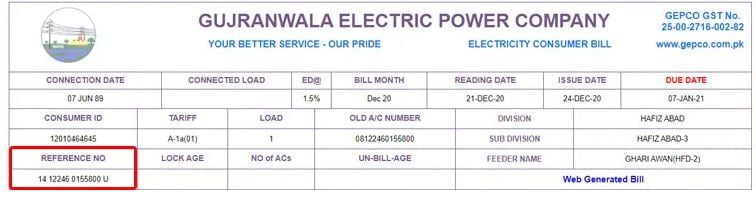
How To Check GEPCO Bill Paid or Not
You can visit the nearest Sales and Service Center to check About is your Bill is paid or Not. You Can pay your bills gepco by Mobilink Jazz Cash, Easy Paisa, ATM cards, or Credit Card, Direct through Bank Account.
GEPCO Online Complaint
If you have any queries about GEPCO Service, then you can contact GEPCO in different ways.
You can send an email, visit a nearby GEPCO office to lodge your complaint, or call during working office hours.
you can check your local gepco complaint number and call.
- Gujrat: 053:9260290
- Gujranwala: 055:9200505
- Sialkot: 052: 9250693
- Mandi Bahauddin: 0546: 520088
Frequently Asked Questions
What is FPA in Wapda Bill?
How Can I Change my Name on Gepco Online Bill?
How to Pay Gepco electricity Bill?
Check Duplicate Bill Online