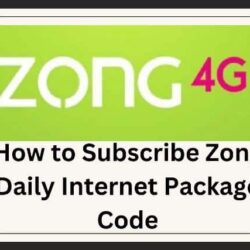If you don’t know how to check the Jazz Balance Code and check Jazz SIM Balance, don’t worry we will tell you everything about it. You know that Jazz Telecom Company has 6 Crore Prepaid and Postpaid SIM connections by Pakistani.
There are different ways to check Jazz Balance with Your Jazz Prepaid and Postpaid SIM.
Jazz Balance Check Code with Jazz World App
When you have Installed Jazz World App and connect with your Jazz Number, this will show you your Jazz Balance on Jazz App Dashboard. The procedure is mentioned here.
- Download and Install the Jazz World APP.
- The Jazz World App is available on both IOS and Android
- After downloading and installing, you can signup with your Jazz Number.
- When you log in into App, you will see the remaining Jazz Balance on App Home Screen.
How to Check Jazz Balance Check Code with Dialer?

Jazz Users Can subscribe to the USSD Dialer code to Check their Balance in Prepaid SIM.
- Go to Your Mobile Phone and dial 111
- After dialing the code, the company will send you all details about Jazz Balance.
Check Balance with Jazz Whatsapp Services
This is another method to check jazz balance. With Jazz Whatsapp Self-service, you can send messages via Whatsapp Number and check your All Prepaid SIM Balance. Here is a complete Details about Jazz Whatsapp Self-Service.
- First of All Open Whatsapp Messenger on Your Mobile Phone.
- When you open your Whatsapp Account, Add this Number to your Whatsapp account List 03003008000
- After adding the message, Send HI to This Whatsapp Number.
- In reply Option, Type 4 and Press send Button
- The Company will send you all the details about your Prepaid SIM Balance.
Discover more from Saari News
Subscribe to get the latest posts sent to your email.