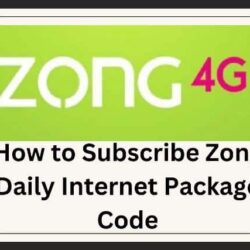These 3rd World people are full of Tension and mostly don’t know some special numbers like Credit Card numbers, Bank Card, or ATM Card Password. Sometimes it feels quite amazing and a man feels embarrassing at these moments. If you don’t know how to check Ufone number Ownership, don’t worry, I will tell you about complete details in this Article.

Ufone always cares about their customers whose prepaid or postpaid Numbers have been used from your side. This happened when you get a new Ufone Number and your friends and family members want to share your Ufone Mobile phone number with them but on the spot, you forgot your Number.
How to Check Ufone Number Ownership and details
We are sharing some Simple methods to know about Your Ufone Sim Ownership and checks Number Details.
First Method
First Method to find out Ufone Number, Just dial *780*3# from your phone and then you find your Ufone Number. This method will work only on Ufone Sim.
2nd Method
This is 2nd Method to Check your Ufone Own Number, Just Dial *1# and your Ufone Number will be shown on your Screen Via Popup. Write it on save place before it disappeared.
Discover more from Saari News
Subscribe to get the latest posts sent to your email.