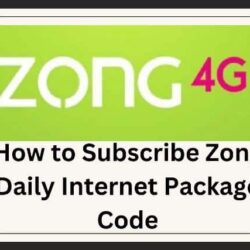If you want to know How To check Ufone Number or the Ufone Number check code, then you are in the Right Place. This check code will only apply to Ufone Prepaid Customers. Mostly we don’t know about the Ufone SIM number when I Buy the New SIM Number or Buy from Ufone Franchise near me.
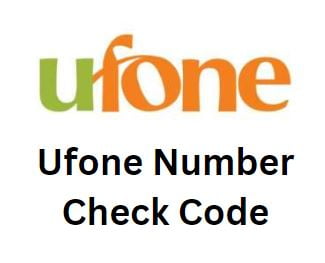
Ufone Number Check Code
There are several ways to Check your Ufone SIM Number.
- Open your Mobile and Dial *780*3# or *1# To check your Ufone Number.
- If you like to check Ufone Number via SMS, you can type MNP and send it to 667.
- You will receive the message about Ufone Number.
Another way to check your Ufone Sim Number, you can dial Ufone Helpline Number 333. After calling you will provide all details about your Identity.
About Ufone Company
Ufone is one of the best Largest Telecom companies in Pakistan consistently Growing their Performance for Customers. They have 23 Million Users in Pakistan who enjoy Ufone Services. Ufone is working for Pakistan Telecommunication Company. (PTCL).
Terms & Conditions About Ufone Number Check Code
- To Get More Details about Your SIM, you can call the Ufone helpline number.
- The only active SIM will verify that the inactive SIM will not be entertained.
- Your Message will be free from Ufone.
- Codes can be changed at any time by Ufone. You can connect with Ufone 24/7 A Week or a Day.
Discover more from Saari News
Subscribe to get the latest posts sent to your email.