When you buy a new sim and activate it after some time, you may forget your Zong SIM Number. On this Page, we are telling you everything about How To Know about Zong SIM Number Check Code without Balance, with CNIC, You can check owner Name on it.
Read Also: Zong Number Check Code
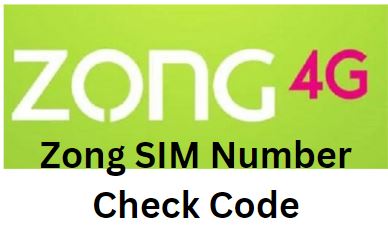
Zong SIM Number Check Code
You know that Zong Offers Multiple ways to check your Zong Prepaid and Postpaid SIM Number. Here are Some Instructions to follow for How to check Zong’s SIM numbers.
Method 1
First of All Phone Dialer of Your Mobile to check Zong Number. Dial *8# to check Your Number for Zong Prepaid & Postpaid SIM.
After dialing your Required code, your Zong Number will appear on Mobile Home Screen.
Method 2
Here is method 2 To check your Number of Zong SIM.
You can dial *100# from your Mobile Phone to Check Your Prepaid SIM Number.
Method 3
This is another method to check your Number Online for Zong SIM. Mostly people have a Valid CNIC ID Card and with 13 Digits ID Card Number, you can check your Zong SIM Number.
Send 13 Digits ID Card Number 667. Type “MNP” and send it to 667. The Company will send you all details about SIM Owner Name, Address and Other SIM Details related to your zong SIM.
Method 4
You can use Zong Helpline 310 For Zong SIM Number Check Code. After Dialing Helpline Number, Zong Call Centre Representatives will tell you everything about Zong Customer Name, Address, CNIC, SIM Owner details.
This is the easiest and best way to check the SIM Number of Zong Prepaid.
Discover more from Saari News
Subscribe to get the latest posts sent to your email.


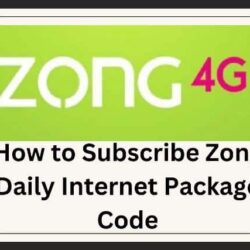





Comments are closed.