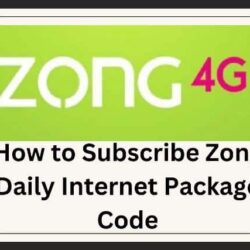Microsoft Word is best for Office and Home Used. Mostly Beginners in MS office cant delete a page in MS Word. You can Use Free or Paid Versions of MS Office. you can buy it from the Microsoft Official Website. In this post, I will tell you How to Delete A Pages in MS Word.
Check Also:
Follow these steps to delete A page in Word.
- Click or Tap anywhere on the page and press ctrl+G.
- In the Enter Page Number Box, Type/Page.
- Verify that a page of contents is selected and then press the Delete button on your keyboard.
If you want to delete a Blank Page in MS Word.
Page Break will tell you about Blank Page in Word. If you want to Delete the Last page of MS Word. Click on the 2nd last page of the documents and press the Delete button. The page will be automatically deleted.
Discover more from Saari News
Subscribe to get the latest posts sent to your email.