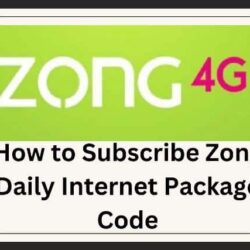If you are an SCOM SIM customer and want to know how to check SCOM balance online without any hassle, then you can check all the details on this page. SCOM balance check codes can be accessed through the SCOM app, SCOM call, and USSD code.
Read Also: How To Check Scom Number
How to check SCOM balance?
You can use these 2 methods to check your SCOM balance in your SIM right now.
- SCO Application
- Call and USSD Code
First of all, we discuss call and USSD code balance check details.
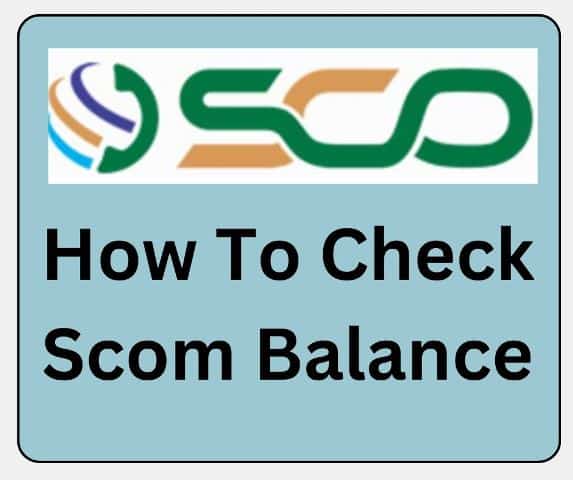
Read Also:
Check Balance through Call and USSD Code
If you want to check the balance through a call or dialing code, you can check the balance code.
| Services | Code |
|---|---|
| SCOM Balance Check Via Call | 125 |
| SCOM Balance Check Via USSD Code | *125# |
Check SCOM Balance Via SCO App
To check the SCOM balance via the SCO app, follow the instructions.
- First of all, download and install the SCOM app from the Google Play Store.
- After completing the installation, sign up with your SCOM number.
- Now sign in with your credentials.
- When you open the SCOM app, on the home page, you will see the current balance.
Check Remaining MBs
With this dialing code, you can check the remaining MB’s of SCOM packages.
- To check the remaining MB’s , (Internet data, minutes, SMS, and calls), dial 1 and wait for a response.
- You will recieve message from SCOM including all details about SMS, Call and Minutes details.
Discover more from Saari News
Subscribe to get the latest posts sent to your email.