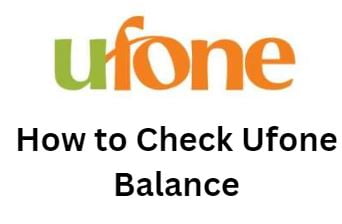Ufone Balance Check Code
In this Article, I Will tell you How to Check Ufone Balance Code. You know that Ufone one of Best Telecom Companies in Pakistan’s Mobile Phone Sector. They care their Customers and offers multiple Best Ufone Internet, Call, and SMS Package. All Packages of Ufone is best for Prepaid and Postpaid Customers.
Ufone Balance Check Code
When you recharge your Account with Ufone Balance and want to know about your All Balances after deduction. You can Follow Some Easy steps to know about Ufone Balance Code.
Dial Code is *124# to Check Ufone SIM Balances. Also you can dial *336# to ask Ufone SIM Balance. This offer is validate for Prepaid SIM Users.
Ufone Balance Check Code – Ufone Balance check Karna ka Tarika
Yes, you can share your balance of ufone with another Ufone Number. The Process is very simple to do this offer .
- In First Step, dial code like this from your Mobile Phone dial pad, *828*9233000000*500# and Press Enter.
- After Press Enter, you will receive a message for Confirmation, So here you can press 1 to Confirm your Transaction.
- When You Confirm the Message, The account Balance share or Transfer successfully to your desired account.
Check Balance through My Ufone App
With This way, you can Ufone Balance Check Code with My Ufone App. Follow these Steps to know about Your Ufone Balance.
- First of All Download and Install My Ufone app from the Google Play store.
- After Installation, Signup with your Ufone Number.
- You will see your current balance on App Home Page or Dashboard.